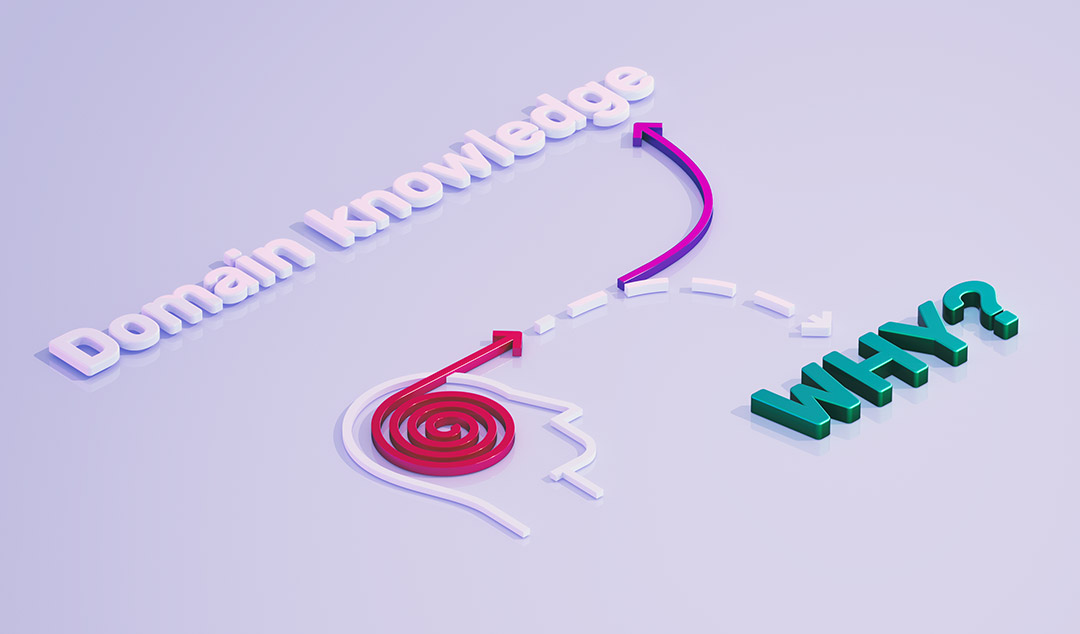Beginner UI best practices.
For almost every software product where the user has to interact with it needs a frontend. A better looking UI which is also easy to navigate becomes very crucial.
Our job as a developer is to make the user interface and user experience as better as possible. In this article I am going to talk about some important aspects of UI that every developer needs to keep in mind, especially the beginners when they are starting to build a frontend.
- Mobile first design.
In today’s day and age when smartphones are getting more affordable which makes it the most common piece of tech that everyone owns. Besides, a smartphone is more portable than a computer so expect your user to use your app from a smartphone more frequently than a computer. This makes mobile first design very crucial. The best app in this world will be useless if it is not easily accessible and being able to use it from a phone makes it more accessible than anything.
- Loader in every API call.
Every user that is interacting with a UI expects feedback to every action, and when the app takes time to give that feedback, the user may think the app has stopped working. This is not good for the user experience. So we should add a loader whenever the app is making an api call. A loader will give a user an instant feedback to their action and they now know they need to wait for a process to complete. A loader in every API call or any heavy task will help to keep the immersion. - Responsive design
When I talked about mobile first design that does not mean you should overlook the other devices. If you want to serve a bigger number of people then your app must work for every screen size. An app that is accessible from a mobile, tablet, computer or even TV, sets it apart from mediocre ones. - Don’t reload the page to update one component.
Reloading the page to update just one component makes state management harder as all the state that is not stored in the local storage will be lost every time the page reloads. And storing every data inside the local storage is a very tedious process. The better approach will be to update the UI component without reloading the page. It will make the UI more immersive as reloading an entire page for small changes will break the immersion.